Leo Editor 專題模板
倉儲:https://github.com/KmolYuan/Leo-editor-report-template
- 協同規則
- 設定
- 預覽圖
Leo Editor 專題模板
搭配 Pandoc 將 Markdown 文件轉為 PDF。
將 template.tex 調整過後,把中英文字型分開,並將英文名稱轉為中文,可以生成接近 Word 格式排版的狀態。
之後會盡快補完之前的 Markdown 語法說明。
環境準備:Windows 與 Ubuntu 雙平台的 Pandoc 安裝說明。
這個倉儲會持續更新,要獲得更新後的設定,可以下載新版的 template.tex 即可。
參考模板:https://github.com/kmollee/nfu-thesis-template/blob/master/template.tex
協同規則
所有 Leo 專案檔皆有所職,以 master 為主,負責控管封面、摘要、模板檔案。
組員根據 contributor1.leo 的樣式創建負責的 Markdown 文件,命名規則為 paragraph 加上章節順序。
最後 Pandoc 合併時會以 master+paragraph1+paragraph2 的順序合併。
注意在 Windows 平台的 Pandoc 不支援星號輸入,必須將 script.py 中的 paragraph*.md 改成 paragraph1.md paragraph2.md ... 的方式輸入。
Leo 專案中,直接點擊 report-pdf 按鈕即可開始轉檔。
設定
採用以下設定:
- 語系:中文(
-V lang=chinese) - 自動生成:目錄、表目錄、圖目錄(
--toc) - 自動分節(
-N) - 程式碼標示:Kate(
--highlight-style kate) - 整體設定(
-V documentclass=report) - 使用模組:圖片參照 pandoc-fignos(
--filter pandoc-fignos) - 自訂模板:template.tex(
--template=template.tex) - 中文字型:Windows 標楷體;Ubuntu 教育部標準楷書(
-V "CJKmainfont:標楷體") - 內文字體大小:12 號(
-V fontsize=12pt) - 邊界設定:1 英吋(
-V geometry:margin=1in) - 英文字型:Times New Roman
預覽圖
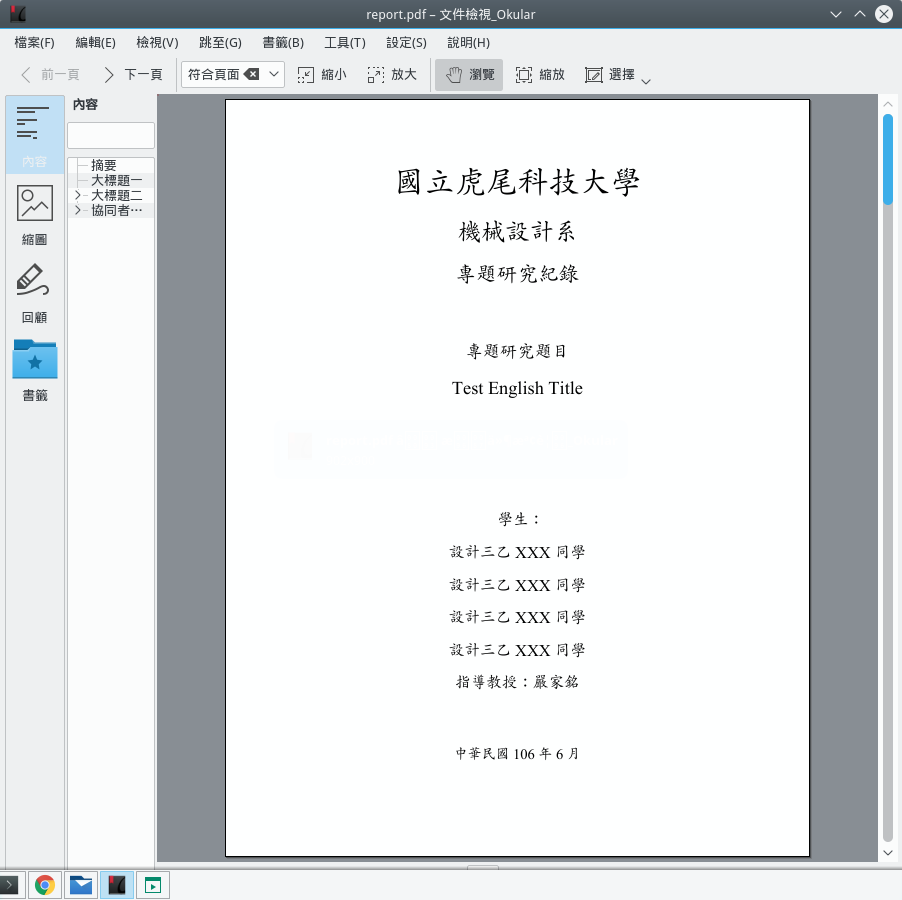
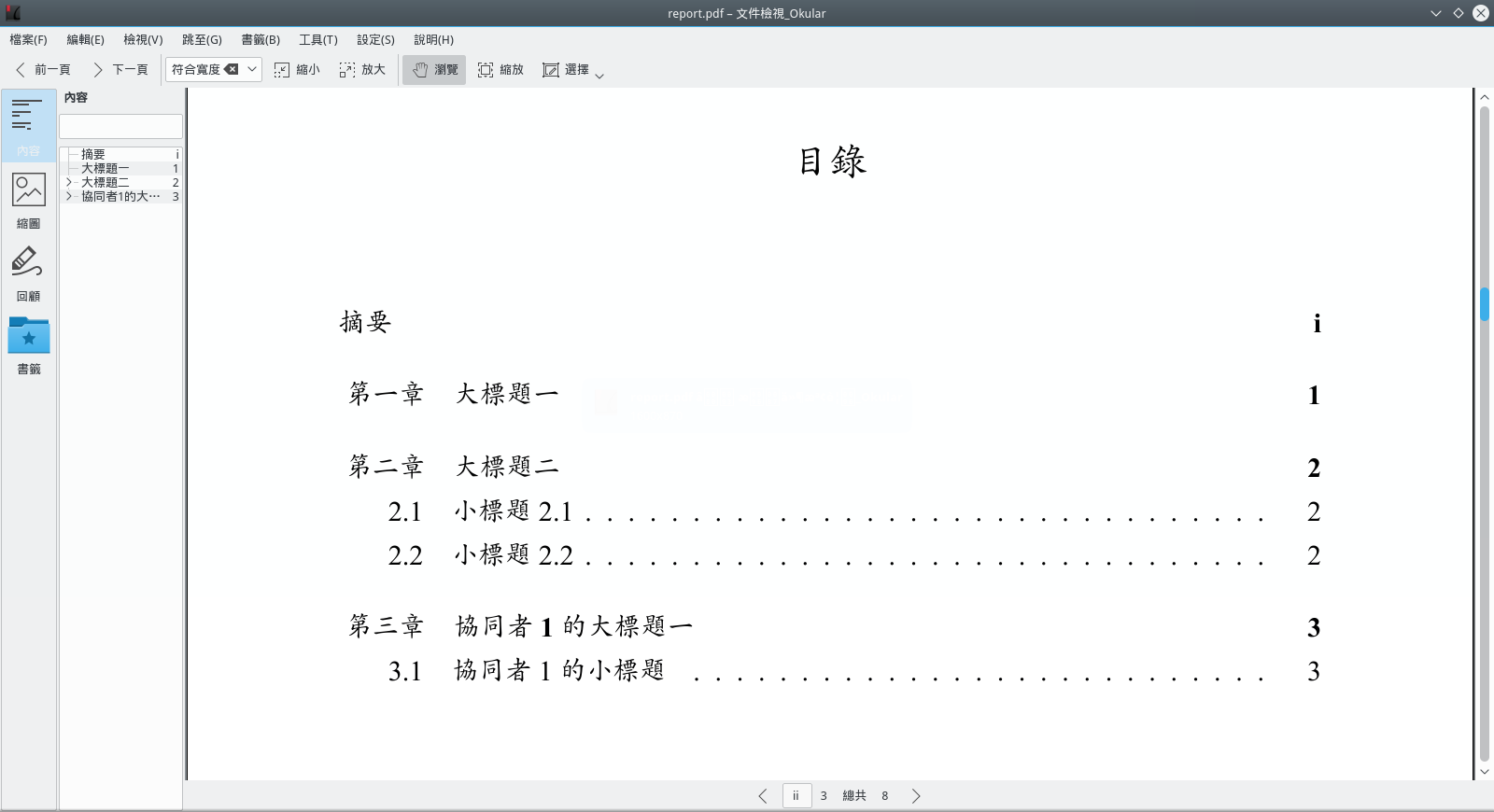

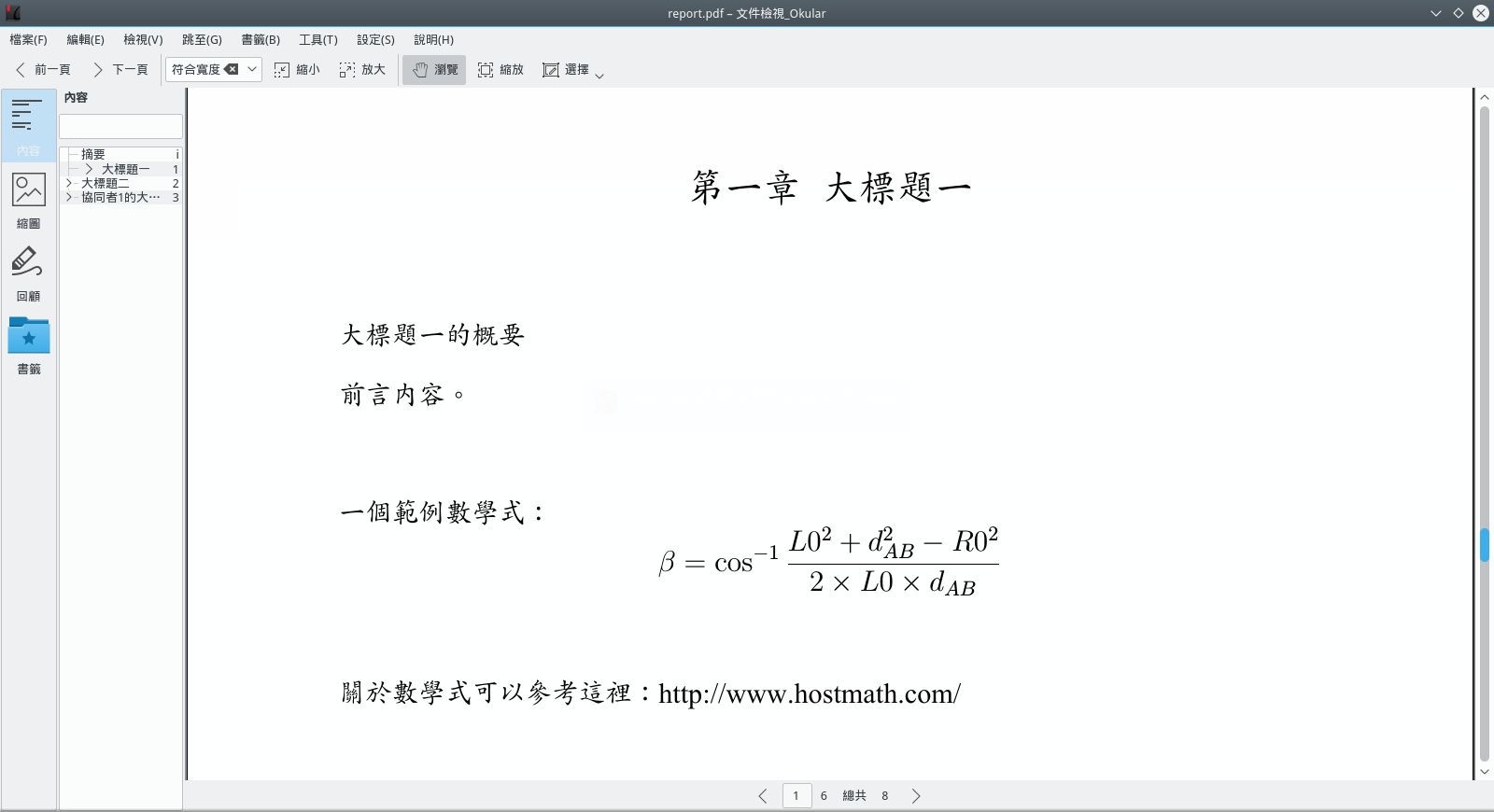
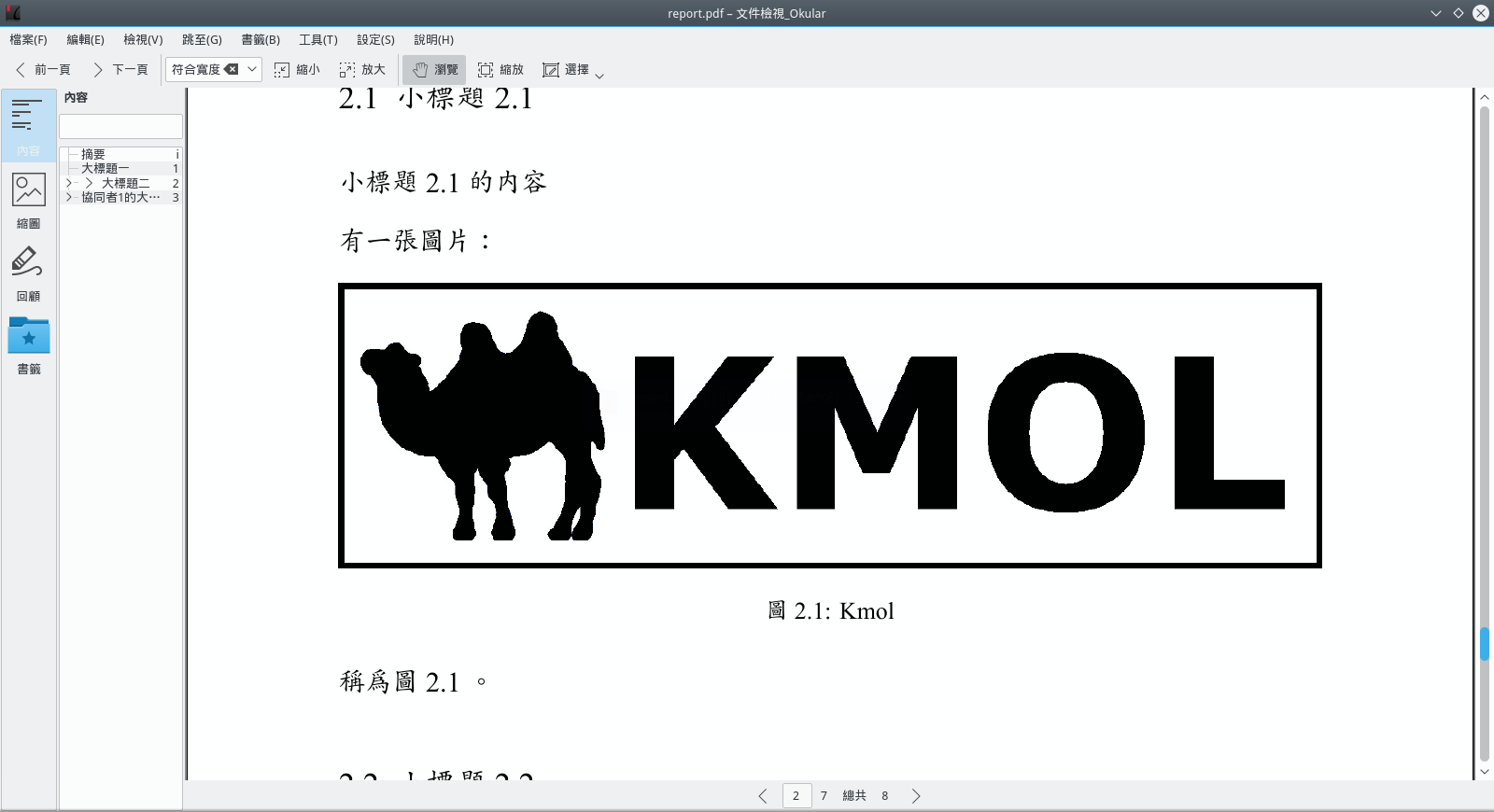
Comments
comments powered by Disqus